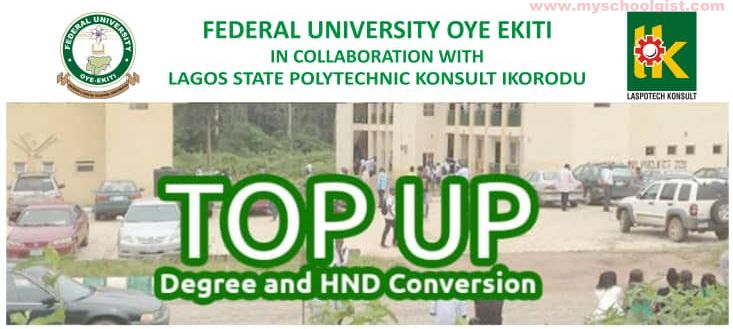This is to inform you that the COOU Admission List for 2022/2023 Academic Session is out.
Following the Anambra State University screening result, the school management released the COOU Admission List.
During JAMB registration, candidates who chose Chukwuemeka Odumegwu Ojukwu University/Anambra State University can now check their admission status online. The released COOU/ANSU admission list contains the names of candidates offered provisional admission into the University for the 2022/2023 academic session.
Guidelines on how to check your admission status have been provided in this article. Therefore, we advise that you pay attention as we walk you through these processes.
Check out: UNIBEN Admission List 2022/2023 Session Is Out
How to Check COOU Admission List
You can check the COOU/ANSU Admission List in two ways.
Firstly, you can check your admission status via the university or JAMB portal. In addition, we have provided you with every guideline to ensure you check your admission status successfully. So, stick around as we walk you through this article.
Let us show you how to check your admission status without much ado. As mentioned, you can check the Anambra State University admission list in two ways. They are:
See also: FUTO Admission List 2022/2023 Session is Out | Check Now
How to Check COOU Admission List via the University’s Portal
Firstly, visit the Chukwuemeka Odumegwu Ojukwu University at https://portal.coou.edu.ng/login.aspx.
Secondly, login to the portal using your JAMB registration number
Print out an invoice, go to the University’s designated banks (Fidelity Bank, Eco Bank, or Zenith Bank), and pay One thousand five hundred naira (N1,500) only.
Access PIN code for authorized login into the University portal to see your admission status will be issued to candidates following the payment at the bank.
Have you been admitted into Chukwuemeka Odumegwu Ojukwu University? If yes, congratulations. You can now proceed to JAMB CAPS to confirm your admission.
Also see: Bida Poly Admission List 2022/2023
How to Check COOU Admission List Via JAMB Portal
Don’t forget that you must confirm your admission on JAMB Portal. Below is the guide on how to check:
To check your status, firstly, visit jamb.org.ng/efacility.
While the page loads, proceed to login to your JAMB profile with your username and password once the page loads.
Carefully search and locate the “Check Admission Status” tab, and click on it.
Then you are to select your Exam Year and type your JAMB registration number in the blank box provided.
Lastly, click “Check Admission Status” to confirm your COOU/ANSU admission status.
Once again, congratulations. We wish you the very best as you embark on another educational journey toward your career.
Read also: Garu Islamic College of Health Tech Admission List
How to Accept Your Admission on JAMB CAPS
Firstly, access your dashboard at http://www.jamb.org.ng/efacility/ and log in with your registered email address and password.
Once you have logged in, you will see a welcome notice move down on the page. You will see “Check 2022 UTME/DE Admission Status on CAPS”.
Click on this “Check 2022 UTME/DE Admission Status on CAPS,” and you will be redirected to the JAMB CAPS page.
After clicking on “Check 2022 UTME/DE Admission Status on CAPS”, you will see a page showing your JAMB details and your JAMB admission status.
If you have been given admission, you can now accept or reject the admission.
Check also: Maurid Poly Admission List 2022/2023
Brief History of Chukwuemeka Odumegwu Ojukwu
The University was established by law No. 13 of 2000 by the Anambra State Government and had a 2-Campus structure. The university’s main campus is located at Uli, in the former site of the Ekwenugo Okeke Polytechnic, formally called Anambra State Polytechnic. The second campus is at Igbariam, in the former site of the College of Agriculture. The law establishing the University phased out the State Polytechnic, and the University inherited its assets and liabilities.
On the other hand, the University law failed to repeal the Edict establishing the College of Agriculture, Igbariam. Hence, legally, the University and the College existed side by side at the Igbariam Campus site until 2006, when the government relocated the College of Agriculture to Mgbakwu, about fifteen kilometers away from Igbariam.
On 11 September 2014, the university was changed to its current name after a bill was passed by the Anambra State House of Assembly to immortalize Chukwuemeka Odumegwu Ojukwu, a politician and leader of the breakaway Republic of Biafra.
Don’t hesitate to share this article and comment with us in the comment section.
FAQ
How can I know if the admissions list is out?
STEP 1: Go to portal.jamb.gov.ng/efacility to access the Joint Admissions and Matriculation Board (JAMB) e-facility portal. STEP 2: Enter your login and password to access your Jamb account. Step three is to find the “Check admittance Status” tab and click on it after successfully logging in.
Can I use SMS to verify the status of my admission?
You can use JAMB Caps on an Android or iPhone to check your JAMB and school admission status. However, if you’re using a phone that can’t connect to the internet, just text “Status Exam year” to 55019 or 66019.
How can I view the COOU admissions list?
How to Get the COOU Admissions List. Visit the ANSU admissions status checker at https://portal.coou.edu.ng/prospective students. The required columns must contain your JAMB registration number. To view your COOU admission status, click the Confirm Status button at the end.
What is the cutoff mark for Chukwuemeka Odumegwu Ojukwu University?
Except for law and medicine, where the cutoff mark is 200, COOU’s current UTME cutoff mark is 150. Candidates who declared COOU their first choice in the recently completed UTME are invited to apply to the Chukwuemeka Odumegwu Ojukwu University, Uli, for admission to their desired department. Status.
How do I verify my letter of admission?
You should carefully examine the university name and seal on the admission letter. The following step is to compare the university name and seal on the documents with those on the university’s website. On their letterheads, universities provide admission letters.