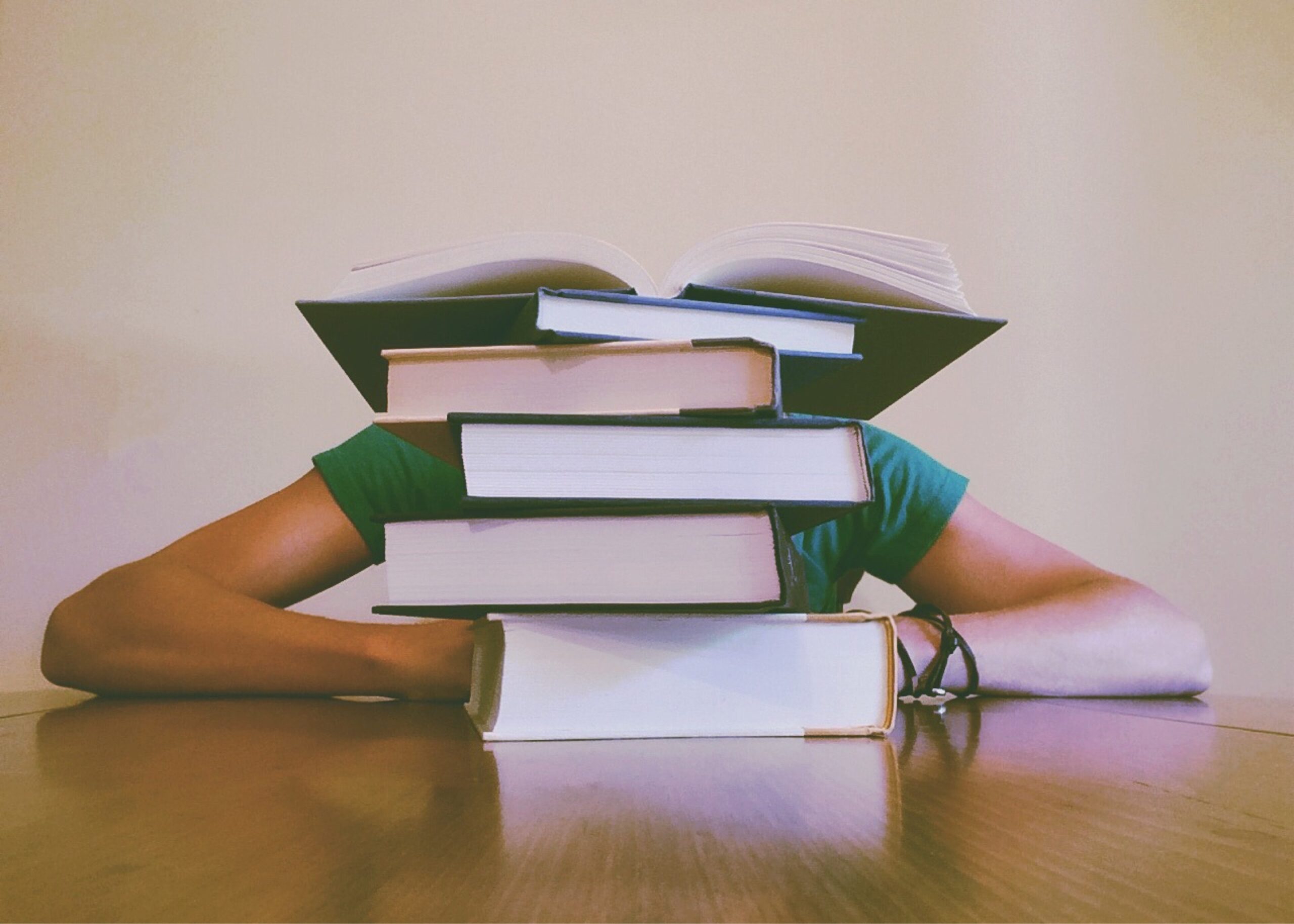Are you wondering how to check NIN number? Look no further as we have explained it in this article.
The National Identification Number (NIN) is a unique identification number issued by the National Identity Management Commission (NIMC) in Nigeria.
It serves as an essential document for various governmental and financial transactions.
Every citizen and authorized resident of Nigeria must have a NIN.
It is simple to forget because it is 11 digits long, especially when you need to enter it during a registration process.
The good news is knowing how to check NIN numbers on MTN, Glo, Airtel, Etisalat, and even online is a simple process.
By being aware of this, you may be confident that you can always present your NIN number without having to bring your slip with you. You only need to have access to your phone.
In this article, we will explore how to check NIN number on Mtn, Airtel, Etisalat, and Glo. Let’s get right in.
Table of Contents
How to get NIN number in Nigeria
Follow the instructions below to know how to check NIN number in Nigeria:
- Visit the nearest office or designated registration facility of the National Identity Management Commission (NIMC). By calling the NIMC contact center or visiting the NIMC website, you can find the closest center.
- Prepare the required paperwork: You must present identification and age evidence in order to apply for an NIN. This can be a legitimate government-issued identification document, such as a birth certificate, international passport, or driver’s license.
- the registration form in its entirety: The NIMC will supply you with a registration form, which you must complete. Your name, birth date, contact information, and other specifics will be requested on this form.
- After completing the registration form, you must give biometric information, such as a photograph and your fingerprints. Your identity will be confirmed using these details, and a NIN will be generated.
- Await your NIN: Your NIN will be sent to you through email or SMS after the NIMC has processed your registration. If it takes longer than a few days for you to obtain your NIN, you can check the status of your application by going to the NIMC website or calling the NIMC contact center.
It should be noted that getting a NIN in Nigeria is free of charge.
However, be wary of people or organizations that might offer to get a NIN for you because doing so is against the law and can lead to the disclosure of your personal information.
How to check NIN Number on Airtel, Glo, MTN, and etisalat
Simply follow these procedures to know how to check NIN number on Nigeria’s major networks:
- Dial the USSD code *346# into your phone’s dialpad.
- Pick option 1 to get the NIN.
- After providing the necessary information, follow the on-screen instructions.
Keep in mind that this will only function if the SIM has previously been registered and linked to a NIN.
Additionally, the process deducts N20 from your remaining airtime, so be sure you have enough or you won’t be able to finish.
1. Airtel
There are a few easy actions you may take if you’re an Airtel customer in Nigeria and need to know how to check NIN number:
Step 1: From your Airtel line, dial *121#.
Step 2: From the available menu options, choose “NIN Retrieval”.
Step 3: Type in “1” to “Verify your NIN” or “2” to “Retrieve your NIN.”
Step 4: If you selected “Verify your NIN,” input your 11-digit NIN number and follow the on-screen instructions to confirm your selection.
Step 5: If you selected “Retrieve your NIN,” enter the phone number you registered with to get your NIN and follow the on-screen instructions to do so.
Step 6: You will get a message with your NIN number once you have verified or retrieved it.
It’s crucial to remember that in order to accomplish these tasks, your Airtel line must have enough credit. If you need help or have any questions, get in touch with Airtel customer support.
2. MTN
There are a few easy actions you may take if you’re an MTN user in Nigeria and need to know how to check NIN number:
Step 1: From your MTN line, dial *785#.
Step 2: From the available menu options, choose “NIN Retrieval”.
Step 3: Type in “1” to “Verify your NIN” or “2” to “Retrieve your NIN.”
Step 4: If you selected “Verify your NIN,” input your 11-digit NIN number and follow the on-screen instructions to confirm your selection.
Step 5: If you selected “Retrieve your NIN,” enter the phone number you registered with to get your NIN and follow the on-screen instructions to do so.
Step 6: You will get a message with your NIN number once you have verified or retrieved it.
To finish these tasks, you must have enough credit on your MTN line. If you need assistance or have any questions, you may get in touch with MTN customer support.
3. Etisalat
You must have your Etisalat line on you at all times, first and foremost.
A bit of an issue arises if you don’t have one and want to know how to check NIN number.
However, if you do, be sure it is charged and prepared to use. Take the following easy actions:
Dial *966# from your Etisalat line as the first step.
Step 2: Choose “NIN Retrieval” from the drop-down menus.
Step 3: Select “1” to “Verify your NIN” or “2” to “Retrieve your NIN.”
Step 4: If you selected “Verify your NIN,” input the 11-digit number and follow the instructions to confirm it.
Step 5: Enter the phone number you used to register for your NIN and follow the on-screen instructions to retrieve your NIN if you selected “Retrieve your NIN.”
Step 6: You will get a message with your NIN number once you have verified or retrieved it.
It’s vital to remember that in order to finish these tasks, your Etisalat line must have enough credit. If you have any problems or inquiries, you can get help from Etisalat customer support.
4. GLO
Make sure your Glo line is charged and ready to use and that it is with you first if you want to know how to check NIN number.
then take these actions:
Step 1: From your Glo line, dial *346#.
Step 2: From the available menu options, choose “NIN Retrieval”.
Step 3: Type in “1” to “Verify your NIN” or “2” to “Retrieve your NIN.”
Step 4: If you selected “Verify your NIN,” input your 11-digit NIN number and follow the on-screen instructions to confirm your selection.
Step 5: If you selected “Retrieve your NIN,” enter the phone number you registered with to get your NIN and follow the on-screen instructions to do so.
Step 6: You will get a message with your NIN number once you have verified or retrieved it.
If you need assistance or have any questions, you may get in touch with Glo customer support.
How do I link my phone number to NIN?
To prevent your phone number from being blocked, you must link it to your NIN after enrollment and once you have gotten it.
All network providers, including MTN, Airtel, Etisalat , and Glo, demand the linking of NIN.
Continue reading for a step-by-step explanation of how to connect your NIN to phone numbers from all Nigerian network providers.
How to Link your phone number to NIN using the NIMC Mobile app
You can link up to 7 different phone numbers to your NIN simultaneously using the NIMC mobile app. How to do it is as follows:
- Get the NIMC Mobile app now.
- On the home page, click “MY DEVICES”.
- Select “ADD MOBILE NUMBER” and enter the mobile number you want to link.
- To finish the transaction, an OTP code would be issued to the number you provided.
See also – 10 Best University For Commercial Students in Nigeria
How to link NIN to MTN numbers
Here are the methods for MTN customers to connect their NIN and MTN phone numbers:
Simply dial *785# from the SIM you want to link, then enter your NIN when prompted.
You can also send by dialing *785*NIN#.
Text the number 785 with your National Identification Number.
Use the myMTN app, log in, and simply enter your NIN number.
Visit the official MTN website and enter your NIN there.
How to link NIN to Airtel numbers
Any of the following methods can be used to connect your Nin to your Airtel phone number, ODU digits, and router/MiFi:
Call your phone number and enter *121*1# followed by your NIN. Finally, press the “Send” button.
Visit Airtel’s official website to obtain the information you need to connect your ODU numbers and router/MiFi.
How to link NIN to Glo numbers
Here are the methods for Glo subscribers to connect their NIN to their phone number:
Dial *109# on the SIM you wish to register, and you will be asked for your NIN. Alternatively, you can call *109*NIN#.
Visit the official Glo website and enter your NIN information.
Last but not least, you can text 109 with your National Identification Number.
How to link your NIN with your Etisalat phone number
As an Etisalat customer, you can use any of the following techniques to connect your Nin account to your Etisalat phone number:
To register a SIM, dial *996# and enter your NIN information.
To link your NIN, go to the Etisalat website and submit it there.
Conclusion
Knowing how to check NIN number is a straightforward process that can be done through the NIMC website, USSD code, or the NIMC mobile app.
By following the step-by-step guide on how to check NIN number provided in this article, you can retrieve your NIN number efficiently.
Remember, the NIN serves as a crucial identification document, and it is important to keep it secure and accessible for various official transactions and requirements in Nigeria.
FAQs
What is NIN?
NIN stands for National Identification Number. It is a unique identification number issued by the National Identity Management Commission (NIMC) in Nigeria.
Why is NIN important?
NIN is an essential document for various governmental and financial transactions in Nigeria. It is required for activities such as voter registration, opening bank accounts, obtaining a driver’s license, applying for a passport, and more.
How can I enroll for a NIN?
To enroll for a NIN, you need to visit a NIMC enrollment center. Fill out the application form, provide the required documents (such as a valid identification document), undergo biometric data capture (including fingerprints and facial images), and receive your NIN slip.
How to check NIN number if valid?
You can verify the validity of your NIN by visiting the NIMC website or using the NIMC mobile app. Enter your NIN and follow the instructions to check its validity.
How to check NIN number online?
Yes, you can check your NIN number online by visiting the NIMC official website and accessing the NIN Retrieval Portal. Enter the required personal information, go through the verification process, and retrieve your NIN number.
How to check NIN using a mobile app?
Yes, the NIMC mobile app provides the option to check your NIN number. Download the app from the app store, follow the instructions, and enter the necessary details to retrieve your NIN.
What should I do if I cannot retrieve my NIN online?
If you are unable to retrieve your NIN online, contact the NIMC support helpline or visit a NIMC office for further assistance. They will guide you through the process and help resolve any issues.
How to check NIN number using a USSD code?
Yes, you can check your NIN number by dialing *346# from the phone number linked to your NIN. Follow the instructions provided through the USSD menu to retrieve your NIN.
How can I update or correct my NIN information?
To update or correct your NIN information, visit a NIMC enrollment center or any of the designated NIN enrollment centers. Provide the necessary documents and request the update or correction of your information.
Is it possible to have multiple NIN numbers?
No, it is not permissible to have multiple NIN numbers. Each individual is assigned a unique NIN, and having multiple numbers is against the guidelines set by the NIMC.
Is NIN the same as a National ID card?
No, NIN is not the same as a National ID card. NIN is the unique identification number, while the National ID card is a physical card issued by the NIMC that contains the individual’s NIN and other personal details.