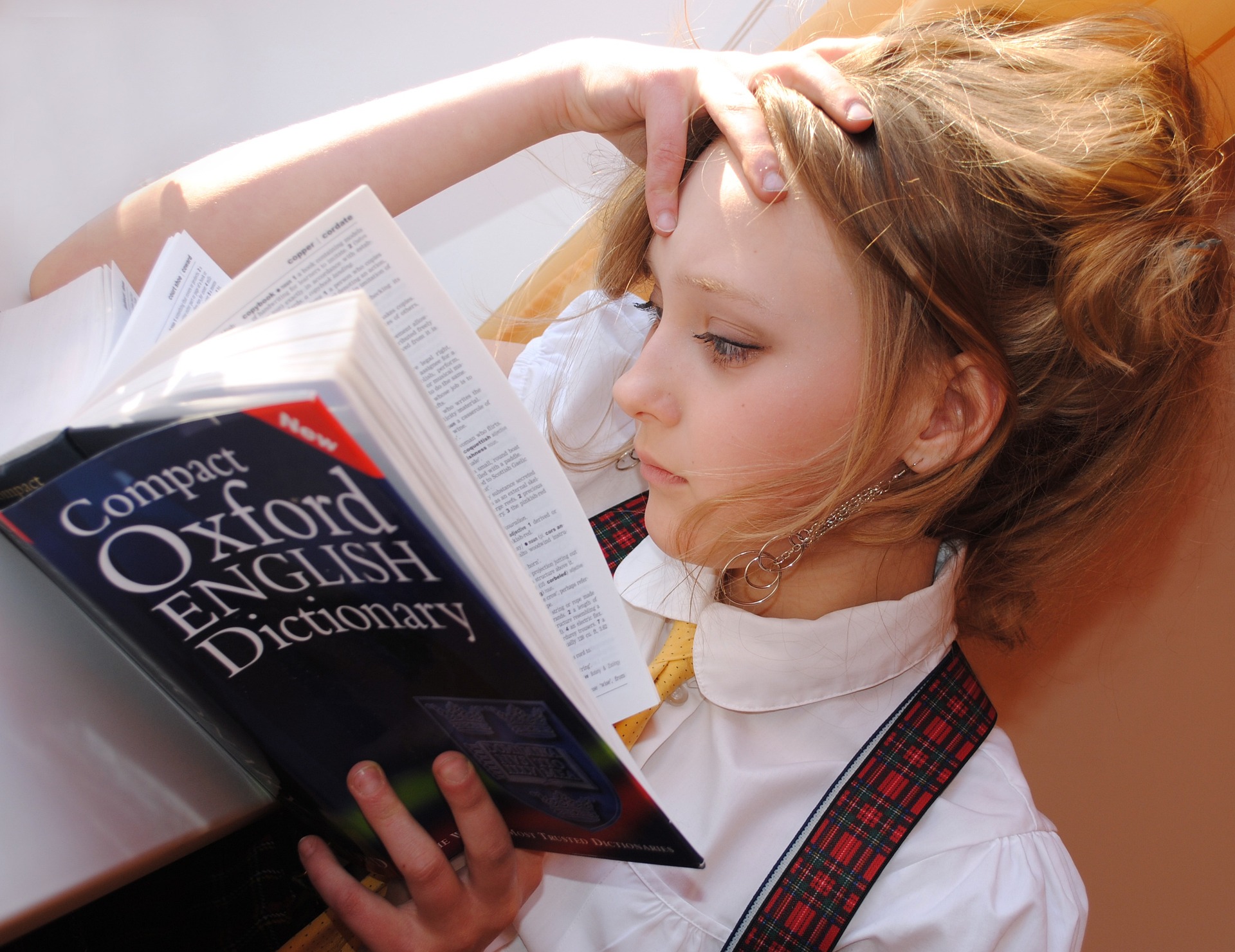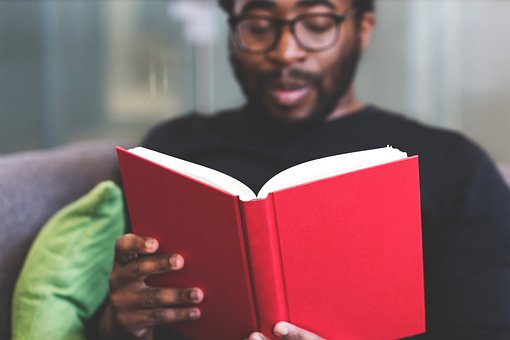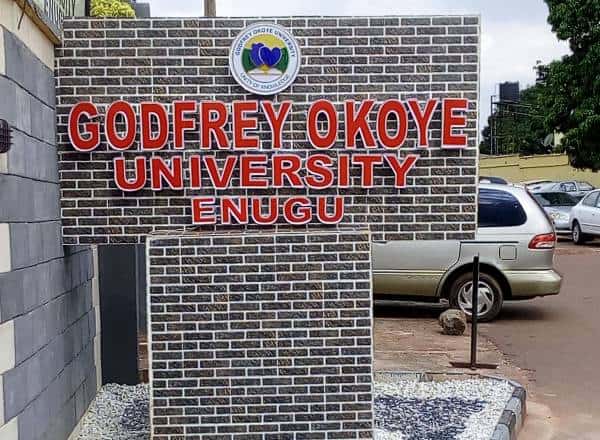All you future scholars pay attention if you want to know your jamb caps admission status. You should be aware of the following if you want to be admitted to Nigerian colleges, universities, polytechnics, or other higher institutions:
A portal for the Central Admission Processing System (CAPS) has been made available by the Joint Admissions and Matriculation Board (JAMB).
Candidates can accept or reject jamb caps admission status from this user-friendly platform and monitor the status of their admission.
In this article, we will explore the jamb caps admission status and how you can accept or reject admission. Let’s get right in.
See also – Top 10 Schools in Dwarka for Excellent Education
Table of Contents
How JAMB CAPS admissions status Works
The Central Admission Processing System (CAPS) platform was created by the Joint Admissions and Matriculation Board (JAMB) in order to streamline the application process for admission to higher education institutions in Nigeria.
This approach guarantees a jamb caps admissions status procedure that is of the highest caliber, is open and reliable.
The Central Admission Processing System (CAPS) of the Joint Admission and Matriculation Board (JAMB) streamlines the admission process, addresses problems with manual processing, restores the autonomy of tertiary institutions in admission matters.
Focuses on applicants and gives them information about institutions and programs that are available, multiplies admission opportunities, eliminates multiple admissions, and provides easily accessible data.
The JAMB web will likely include a “marketplace” where universities can look for Nigerian students who meet their cut-off requirements thanks to CAPS.
Only applicants who meet the minimum requirements can be admitted, according to the system’s design. Regardless of any connections a candidate may have, admission will be declined if they do not meet the cut-off score.
Understand jamb caps
The procedure is automated using CAPS, which also brings forward further advancements, such as:
- opportunities for applicants to formally accept provisional admissions, preventing them from withdrawing their applications;
- a marketplace that enables schools to choose students from the pool of applicants based on a variety of criteria, including the candidate’s gender, state and local government involvement, and JAMB scores;
- The ability to process admissions in batches and in real-time, with candidates being able to check their admission progress at any time on the JAMB portal.
- A requirement that all candidates awaiting O/L results upload their results to the JAMB portal for admission consideration.
On their portal or notice board, some institutions might not post the list of admitted candidates for their respective programs.
As a result, candidates for admission are urged to regularly check JAMB CAPS admission status to see if they have been accepted.
See also – 10 Best Strategies for students to ask for help
How to CHECK, ACCEPT or REJECT jamb caps Admission status Using Computer
Using internet-capable devices including laptops, tablets, and smartphones, applicants can check their status on JAMB CAPS admission status and accept or reject their admission.
On CAPS, the following admission statuses are accessible:
- Not Admitted
- Proposed
- Recommended
- Approved
- Accepted
Below is a description of the process for verifying, accepting, or denying admission:
- To access your account, go to https://efacility.jamb.gov.ng/ on the JAMB website.
- To log in, enter your email address and password from the signup process.
- Find the “Check Admission Status” link and click it.
- Enter your JAMB registration number, choose your exam year, and then click “Access my CAPS.”
- Select the “Admission Status” option from the left panel.
- Your acceptance status will be shown under the “Admission Profile” section. You have the option to accept or reject the admission offer if you are accepted.
Note:
The buttons labeled Accept Admission and Reject Admission (clickable), as noted in Red below, will appear if you have been offered admission.
The Accept Admission and Reject Admission buttons, which are highlighted in Red below, won’t be active (unclickable and grayed out) if you haven’t yet received an admissions offer.
Details of the admission status (highlighted in blue) may vary.
Please continue to check if admission has not yet been offered to you.
See also – 10 Best University For Commercial Student in Nigeria
ACCEPT or REJECT jamb caps Admission status Using Mobile Device
If you are using a mobile device, you might not be able to see the CAPS option to check your admission status.
The majority of phone users might only receive the welcome message.
Because using desktop mode is required to view the complete website, the first page only shows the welcome message.
Because of this, using the Chrome browser on a phone is advised.
You only need to go to Chrome settings and use the option to request desktop site in order to access the whole website, as detailed below:
- Go to https://efacility.jamb.gov.ng/ to access the JAMB E-facility portal.
- Log in by entering your Email Address and Password in the appropriate columns.
- then find “Check Admission Status” and click it.
- After choosing your exam year and entering your JAMB registration number in the necessary column, click the “Access my CAPS” option.
- Your arrival will be marked by a white screen.
- Toggle the ‘Desktop site’ checkbox by selecting the three dots line in the top right corner of your browser (i.e.
- On the left panel, click “Admission Status.”
- To load your profile, find and click the ‘Search’ option next to your JAMB registration number.
- The ‘Admission Profile’ section now allows you to accept or reject your admission offer.
After accepting the admission, candidates who have been offered admission on their jamb caps admission status must also print their acceptance letter.
During clearing and registration in the school to which they have been admitted, they most likely may need this.
See also – 25 Best Dating Apps for College Students in 2023
How to Accept or Reject Program / Course Transfer on JAMB CAPS
- Go to https://efacility.jamb.gov.ng/ to access the JAMB E-facility portal.
- Log in by entering your Email Address and Password in the appropriate columns.
- then find Check Admission Status and click it.
- After choosing your exam year and entering your JAMB registration number in the necessary column, click the “Access my CAPS” option.
- ‘Transfer Approval’ should be clicked.
- Finally, to accept or reject the course transfer, select the ‘Accept’ or ‘Reject’ option.
Information for those who are yet to know their jamb caps admission status
- Candidates who haven’t received an admissions offer should carefully monitor their admission through JAMB CAPS.
- The O’Level results must be uploaded on the JAMB portal by candidates who selected “awaiting result” during registration in order for their institution of choice to process their admission. How to Upload O’Level Results on JAMB Portal / Profile is advised.
See also – Babcock University School Fees 2023/2024 For New And Returning Students
Conclusion
The JAMB CAPS admission status system has simplified the admission process for Nigerian students, promoting transparency and fairness.
By understanding how to check your jamb caps admission status, the various categories, and the steps to accept or reject an offer, you can navigate the process effectively.
Remember to stay updated with the jamb caps admission status deadlines and follow the instructions provided by the institutions.
With patience, perseverance, and proper guidance, you can secure admission into your desired tertiary institution in Nigeria.
FAQs
What is the JAMB CAPS admission status?
The Joint Admissions and Matriculation Board Central Admission Processing System is known as JAMB CAPS. It is an online tool created by JAMB to simplify the admissions procedure for Nigerian higher schools and guarantee that the procedure is of a high standard, transparent, and legitimate.
How does JAMB CAPS admission status function?
By streamlining the admissions process, JAMB CAPS admission status addresses the problems with the manual method, restores the autonomy of tertiary institutions in terms of admissions, focuses on candidates and equips them with knowledge about institutions and programs that are offered, increases the number of admission opportunities, prevents multiple admissions, and provides data that is simple to access.
How do applicants use JAMB CAPS admission status to view their admission status and accept or reject their admission offer?
By logging into the JAMB E-facility portal with their email address and password, choosing the year of their examination, entering their JAMB registration number, and selecting the option that says, “Access my CAPS,” candidates can check their admission status and accept or reject their admission offer on JAMB CAPS. They can then choose whether to accept or reject their offer of admission under “Admission Profile”.
What alternatives are there on JAMB CAPS admission status?
Not Admitted, Proposed, Recommended, Approved, and Accepted are the options for admission status that are available on JAMB CAPS.
What should candidates do if they haven’t yet received admissions offer from JAMB CAPS admission status?
Candidates on JAMB CAPS who have not yet been offered admission should keep a careful eye on their admission status. The O’Level results for candidates who selected “awaiting result” during registration should also be uploaded on the JAMB portal so that their institution of choice can complete their admission.
References
- Techcabal.com – how to check your jamb caps admission status in 2023
- Myschoolgist.com – how to use jamb caps admission status to accept/reject admission
- Efacility.jamb.gov.ng – joint admission matriculation board