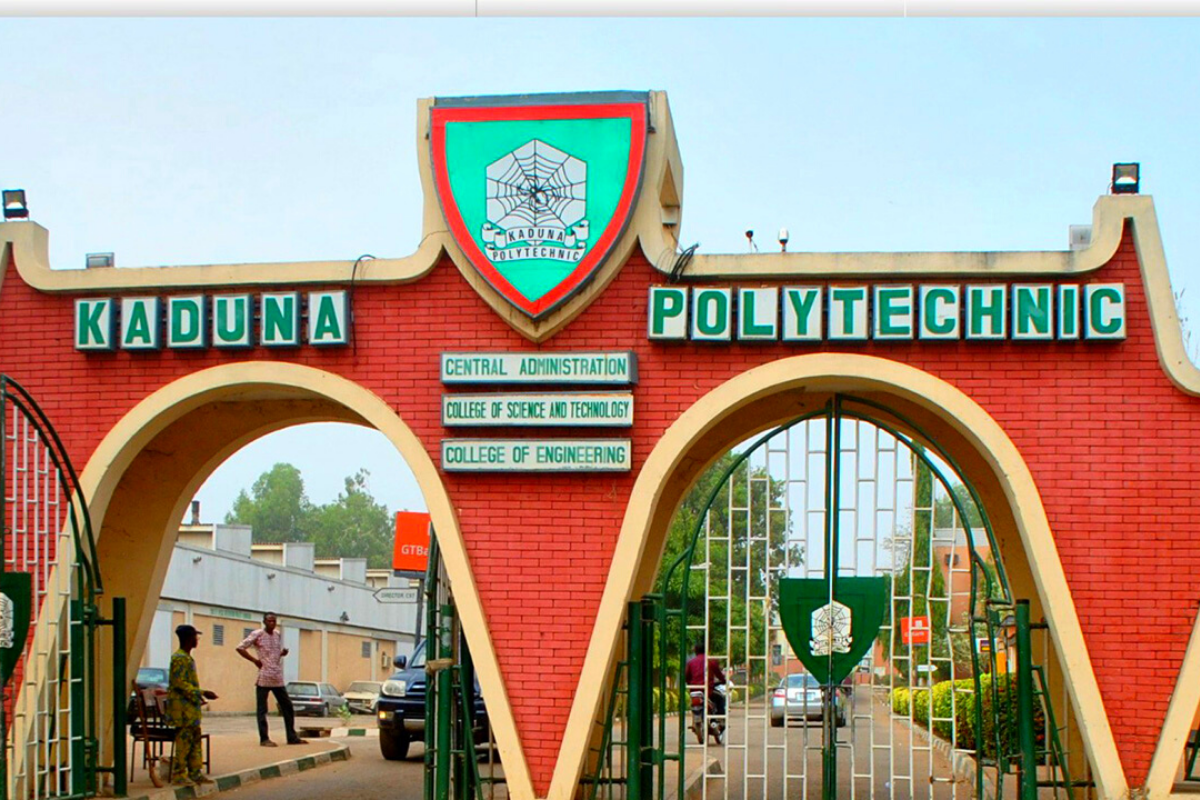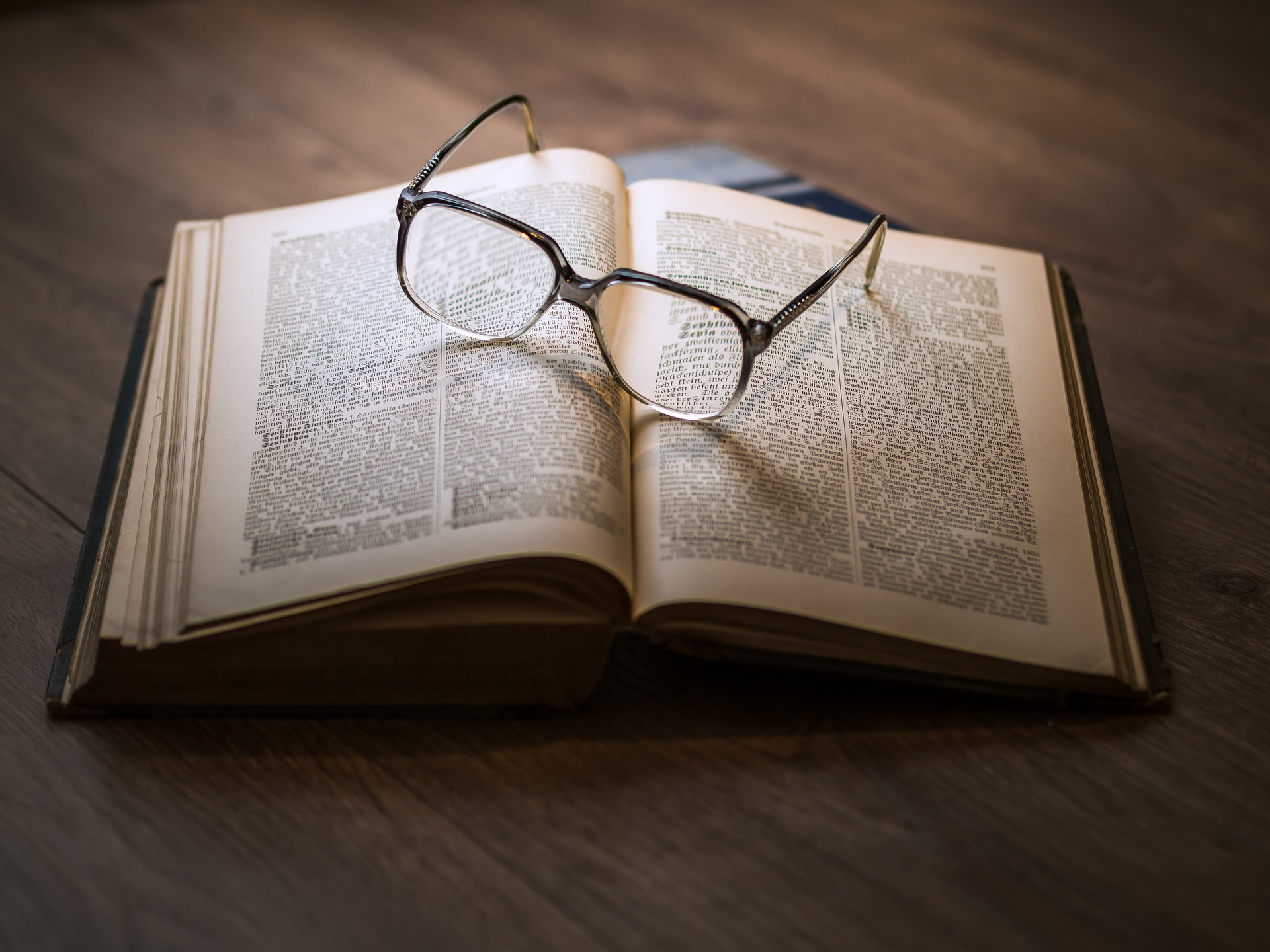This is to let you know that the UNIABUJA Admission List for 2022/2023 Academic Session is out. It is our honour to inform candidates who are aspiring for UNIABUJA that the institution has released her 2022/2023 1st, 2nd, 3rd, 4th and 5th batch admission list of candidates who are offered provisional admission into the university.

Recommended: UNIABUJA Post UTME and Direct Entry Form
UNIABUJA admission list contains the names of candidates offered provisional admission into the university’s various degree programmes for the 2022/2023 academic session, and the provisional admission is subject to validation by the Joint Admissions and Matriculation Board (JAMB).
How to Check the University of UNIABUJA Admission List
- Go to UNIABUJA admission portal at https://portal.uniabuja.edu.ng/.
- Supply your JAMB registration number and Password in the required columns.
- Finally, click on ‘Login to Dashboard’ button to access your UNIABUJA 2019/2020 admission status.
ALTERNATIVELY
- Go jamb.org.ng/efacility.
- Login to your Jamb profile with your username and password.
- Scroll down then locate and click the ‘Check Admission Status‘ tab.
- Select your Exam year and Enter your registration number in the required columns.
- Finally, click on ‘Check Admission Status‘ to access your UNIABUJA admission status.
How To Print UNIABUJA Admission Letter 2022/2023
Here are the guidelines to follow on how to print UNIABUJA admission letter, if you have been offer admission into University Of Abuja and you have been looking for how to print your admission letter just follow the procedure listed below:
- Pay your acceptance fee
- After the successful payment, a pop-up page will show up that, “Transaction Successful”
- Go back to the main menu
- Click on Print Admission List
- Connect a printing machine to the system
- Press ctrl P on your keyboard, or click on print on your system
- If you are using mobile phone download the admission letter in PDF and visit any nearest cyber cafe to print.
Congratulations.
Kindly share this post using the share icons below and leave a comment in the comment box.