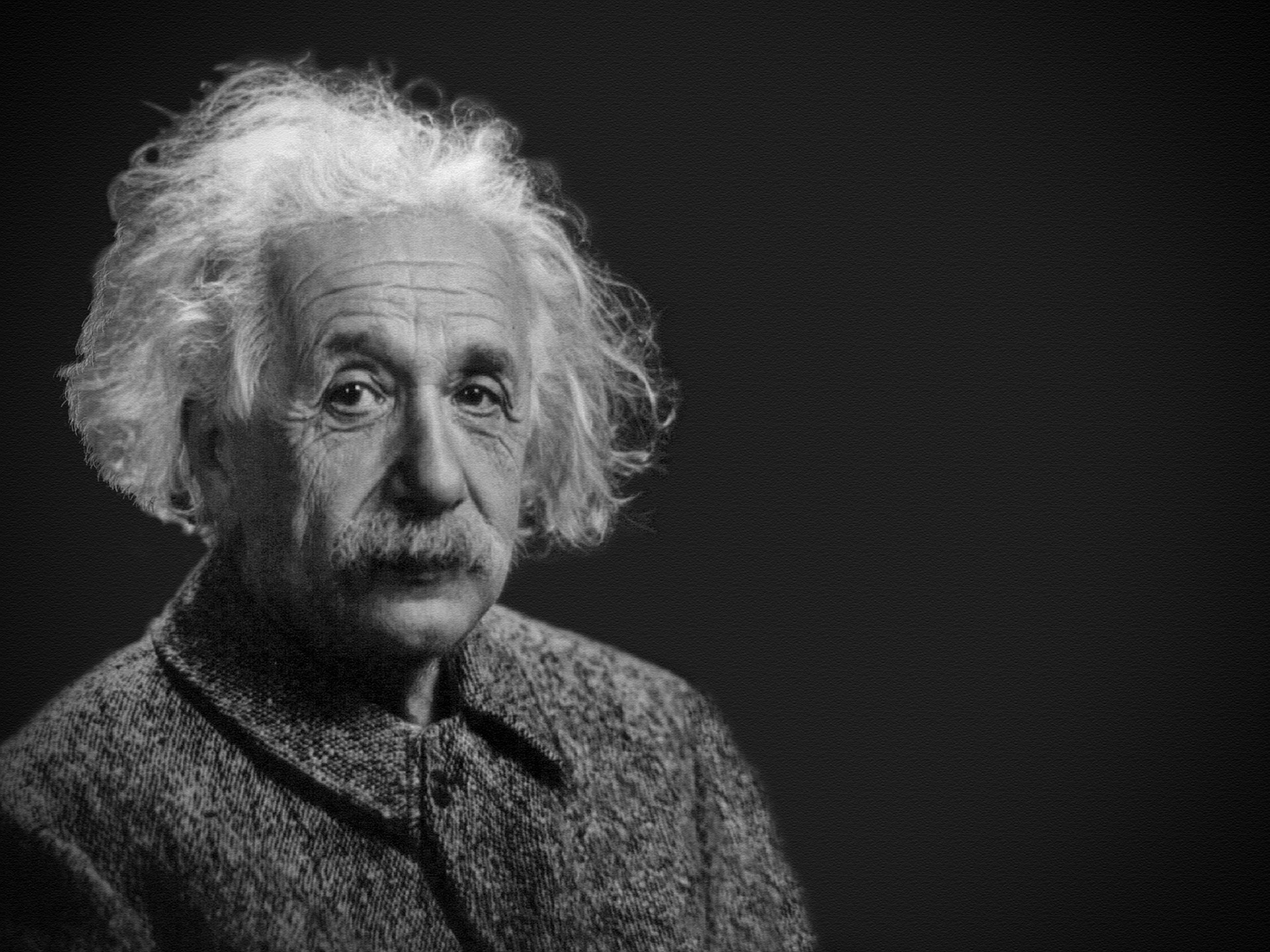I will be showing you how to check NECO result in this article. Before I start, it is important to know that there are two ways to checking your results. They are:
- You log in to your NECO account, purchase a token and use your purchased token to check your result.
- An already purchased token can be shared with you and you use that to check your result.

Purchasing a token from your account
You can purchase a token by logging in to your account and clicking on the Purchase token button.
- After purchasing a token, click on CHECK RESULT button at the bottom of the screen or on the side menu.
- The check result button will be loaded out on the screen, fill out the form. and click the CHECK RESULT button.
- If you do not know your token number, simply click on MY TOKENS on the side menu and all your purchased tokens will be listed out.
- Click on the CHECK RESULT button on the right-hand side to use a selected token to check your result. Fill out the form and use any of your tokens.
Using a previously purchased/shared token
- Visit the NECO Result page: results.neco.gov.ng
- Select your Exam Year and Type.
- Enter the 12 digits token number and your exam registration number.
- Click on ‘check result’ and wait for examination results to be displayed on the screen.
N.B: One token can be used a maximum of 5 times. After this limit, you will need to purchase a new token to view results again.