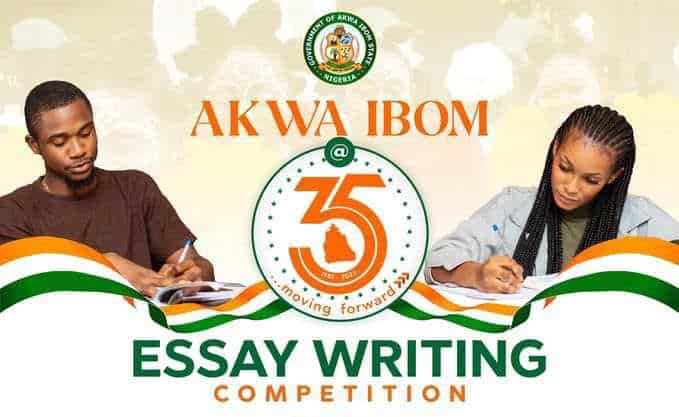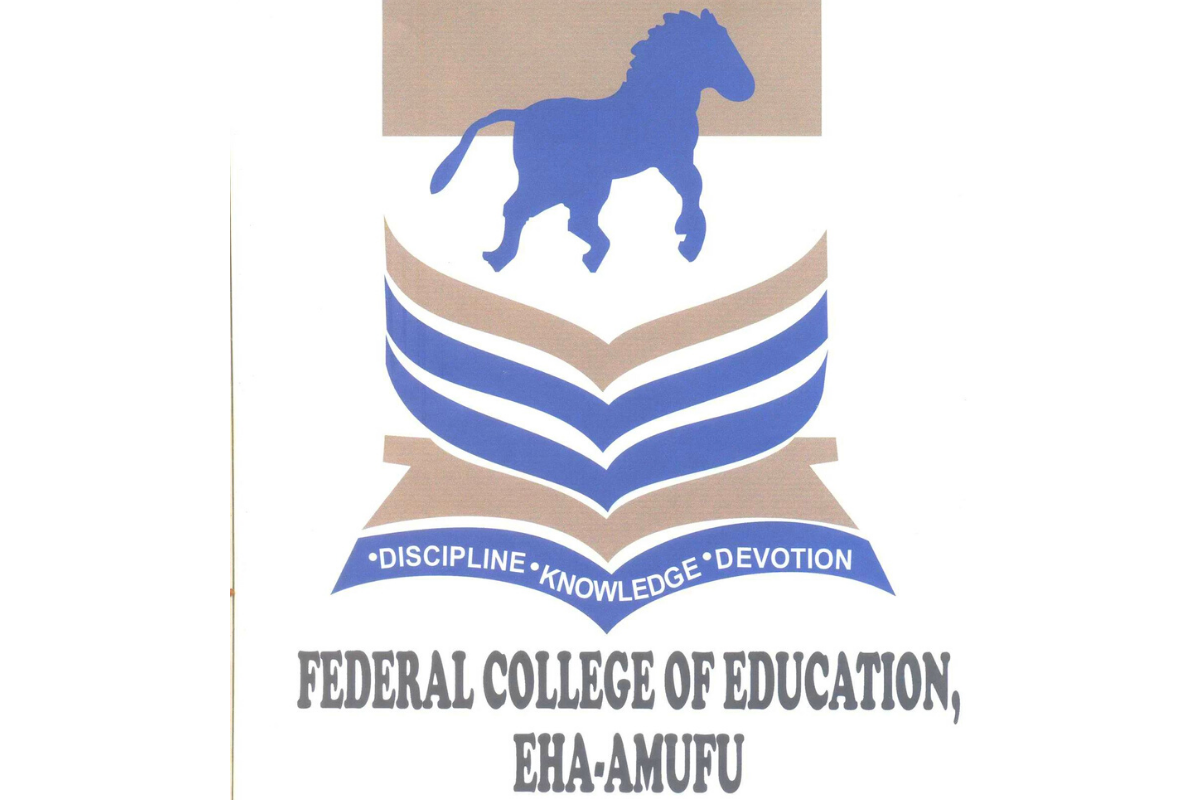Auchi Poly Admission List, 2022/2023 for ND and HND 1st & 2nd batch, is out. This is to inform all the candidates that participated in the Auchi Polytechnic School of Evening Studies (SES) screening exercise that they can now check their admission status. Eligibility, requirement, how to apply, and every other info you need to know concerning AUCHI Poly has been provided in this article.
Table of Contents

How to Check Auchi Poly, Admission List.
- If you found your name on the list, go to your department for clearance to determine if you are qualified; if cleared, proceed to accept the offer of admission online and follow the procedure for payment of admin charges. Proceed to register for your courses online, then print copies of the registration form and submit two(2) copies to your school officer. Your admission will be canceled if you are not registered within two(2) weeks.
- All admitted students are required to do Acceptance and pay Administrative charges. All New and Returning Students must log into the students’ Control Panel, Print and Fill out the Tertiary Institution Social Health Insurance Programme (Print Form) and submit the same to Auchi Poly Cottage Hospital.
- Beware of fraudsters parading themselves as Auchi Polytechnic MIS staff.
- Go to the Auchi Poly admission status-checking portal at http://auchipoly-online.com/admissionlistcriterialisting.php.
- Select your program of study i.e., ND.
- Select your department.
- Select your course of study.
- Finally, click on ‘Check Admission List’ to access your Auchi Poly Admission Status. Auchi Poly MIS will never ask any candidate or student to pay money for admission, correction of errors in acceptance, registration, or results from processing, and will not request you to call any staff.
ALTERNATIVELY,
You can also check your admission status on the JAMB admission status checking portal by following the procedure outlined below:
- Go jamb.org.ng/efacility.
- Login to your Jamb profile with your username and password.
- Scroll down, locate, and click the ‘Check Admission Status‘ tab.
- Select your Exam year and Enter your registration number in the required columns.
- Finally, click ‘Check Admission Status to access your FUAM admission status.
FAQ
How can I check my Auchi Poly 2nd batch admission list?
1. Visit the portal to monitor the admission status at Auchi Poly.
2. Choose your program of study, such as ND.
3. Choose a department.
4. Choose your academic path.
5. To obtain your Auchi Poly Admission Status, click the button that says “Check Admission List.”
Is admission still going on at Auchi Poly?
The list of applicants accepted into Auchi Polytechnic’s (AUCHIPOLY) full-time National Diploma (ND) programs for 2022–2023 has been made public.